Apple MacBook Pro Keyboard Keys Replacement w/ TouchBar (2nd Generation)
These Apple MacBook Pro keyboard key replacements features the new designed keyboard with TouchBar, these keyboard key replacements has the second generation of the "butterfly" hinge clip, meaning you will get a smoother and precise key stroke, these laptop keys are 100% Apple OEM so you are sure to get
perfect fit and finish, and fully compatible with the 13" and 15" models.
Please take a look at the difference between the Butterfly 1st Gen vs 2nd Gen, there are major changes, and the fitment is different, we are selling 100% OEM 2nd Gen butterfly keyboard keys with the rubber cup included, while others are selling you the 1st Gen.
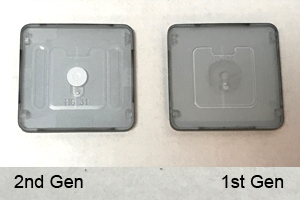
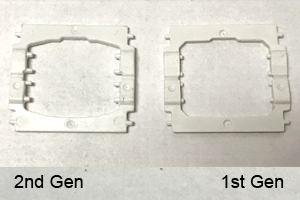

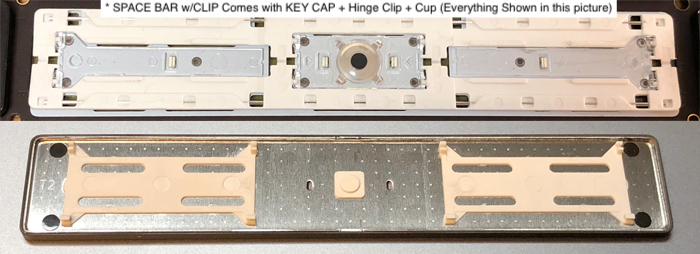
Below is an actual picture of the keyboard. Please confirm that the layout matches as well as the language.
NOTE:The default color of the keyboard we show is black. If your model comes in different colors and we have it in stock, it will be available in the color section above.
INTERNATIONAL CUSTOMERS: Our standard keyboard layout is QWERTY (shown below). If you have a different language layout the key cap and hinge clips are still interchangeable. If the key cap shape does not match or you require a different language layout please contact us before ordering.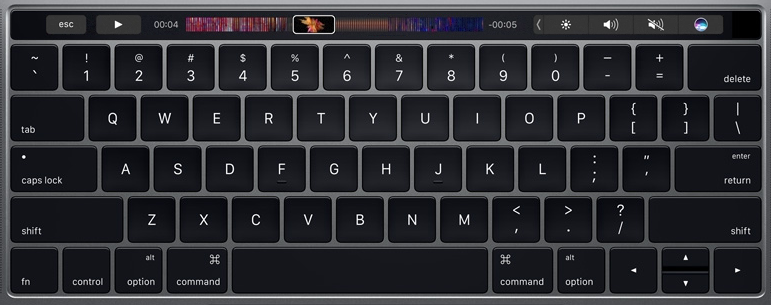
69 Reviews
-
Excellent product
Apple (Europe) refused to fix my keyboard because two keys came off. They claimed I damaged the laptop. So annoying! I ordered the missing keys and a few days later I installed the replacement keys and all is well.
-
Standard keys review
The keys are fine, with a nice quality. Fits my mbp 2018 nicely. No problems with installation. The one thing keeps me from rating these keys to 5 stars is the color. The color slightly differs from the color of original keys - they are not completely black and has slightly bluish tint, that's clearly visible in bright conditions and makes me feel they are foreign.
-
Excelent Product
Nice package and product!
-
'<,' key replacement for macbook with touchbar
I've got a 2017 macbook pro with touch bar. The replacement key is fine but the mechanism included is a little lower than the original keys. It does however work again, allowing me to type < and , again but it feels awkward whenever I use it because it's just a fraction lower than it used to be (about 0.6 mm).
-
More than I actually needed.
I'd ordered the 3 pieces but after I took things apart, I tried to just replace the key without the hinge or rubber piece and it solved my problem with just doing the key. So, that saved me from having to do the rest of the install.
-
APPLE MACBOOK PRO KEYBOARD KEYS REPLACEMENT W/TOUCHBAR (2ND GEN)
Key was fine, video instructions should be better. Clearer identification of parts and how they interact with each other during installation.
-
“E” key for macbook pro 2nd gen
Extremely happy with the product. It fits perfectly within my macbook pro 13” 2017 model. Also very happy with the delivery to my country without any issues and the delivery itself was fast.
-
Shift key review
Great key caps.
-
Key Quality - Keyboard Layout
I bought and replaced down arrow and works and fits properly. Now I'm looking for *+] and backspace spanish layout keys. Any clue where I can get them?
-
Perfect Spacebar Replacement (video link in description)
I purchased the spacebar key due to an apple fault and couldn't find any tutorial to fit it so I made a tutorial myself! See the link below: https://youtu.be/nhMyJwhCJ0M
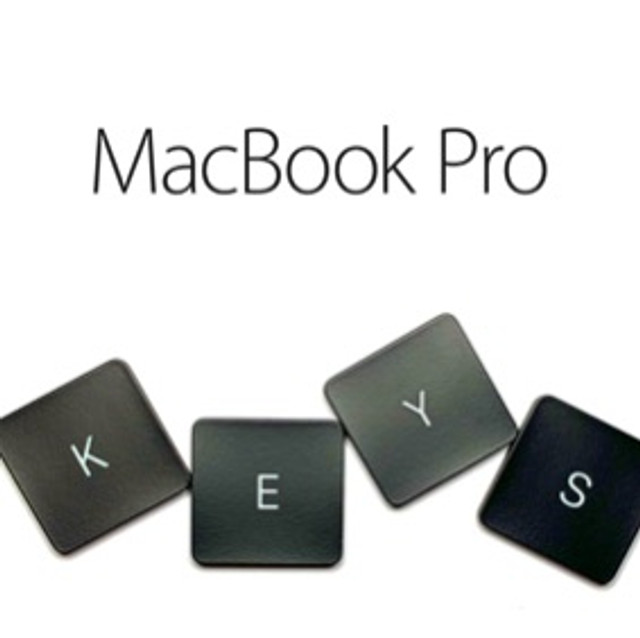
Apple MacBook Pro Keyboard Keys Replacement w/TouchBar (2nd Gen)
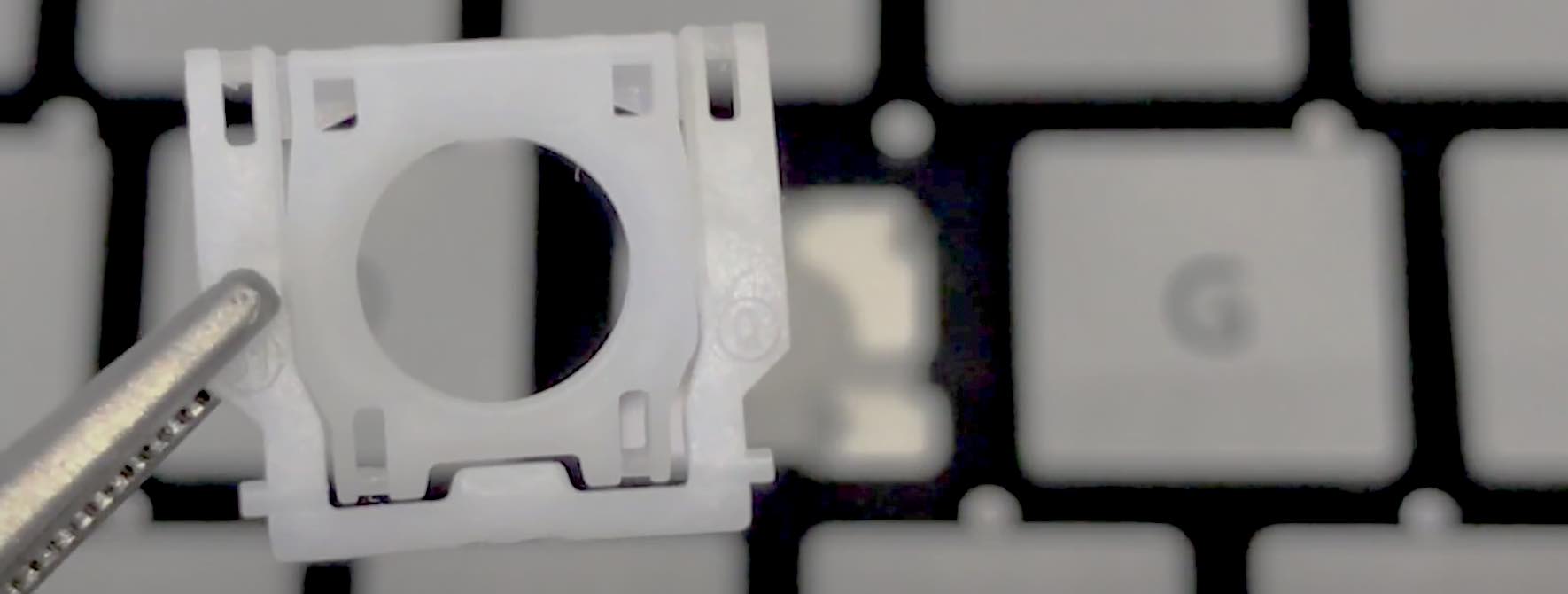
Video Installation Guide
#soeasy2install
Laptop key installation are so simple a kid can do it. Follow our FREE & EASY video guides.
Installation Videos









