Asus K55A Replacement Laptop Keyboard Key (Version 2)
100% OEM Asus K55A Laptop Keyboard Key Replacement, Offers perfect fit & finish. This laptop keyboard will work perfectly with ALL K55A Models.
Each Keyboard Key Kit Includes: Key Cap | Hinge Clip | Silicone Cup- 100% Factory Original
- Brand NEW
- 1 Year Warranty
- 60 Day Free Exchange Policy
- Hassle Free Return
- 100% Satisfaction Guarantee
We are a proud American company since 2005. All of our products are packaged and shipped from Orange County, Ca.
Below is an actual picture of the keyboard. Please confirm that the layout matches as well as the language.
NOTE:The default color of the keyboard we show is black. If your model comes in different colors and we have it in stock, it will be available in the color section above.
INTERNATIONAL CUSTOMERS: Our standard keyboard layout is QWERTY (shown below). If you have a different language layout the key cap and hinge clips are still interchangeable. If the key cap shape does not match or you require a different language layout please contact us before ordering.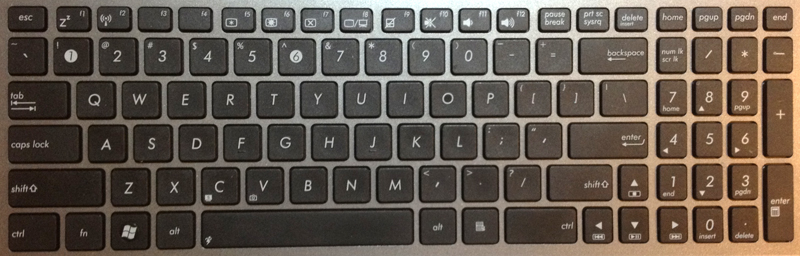
1 Review
-
Good quality and easy instruction
Recommended if you do not want to spend big buck on replacing the whole keyboard

Asus K55A Replacement Laptop Keyboard Key (Version 2)
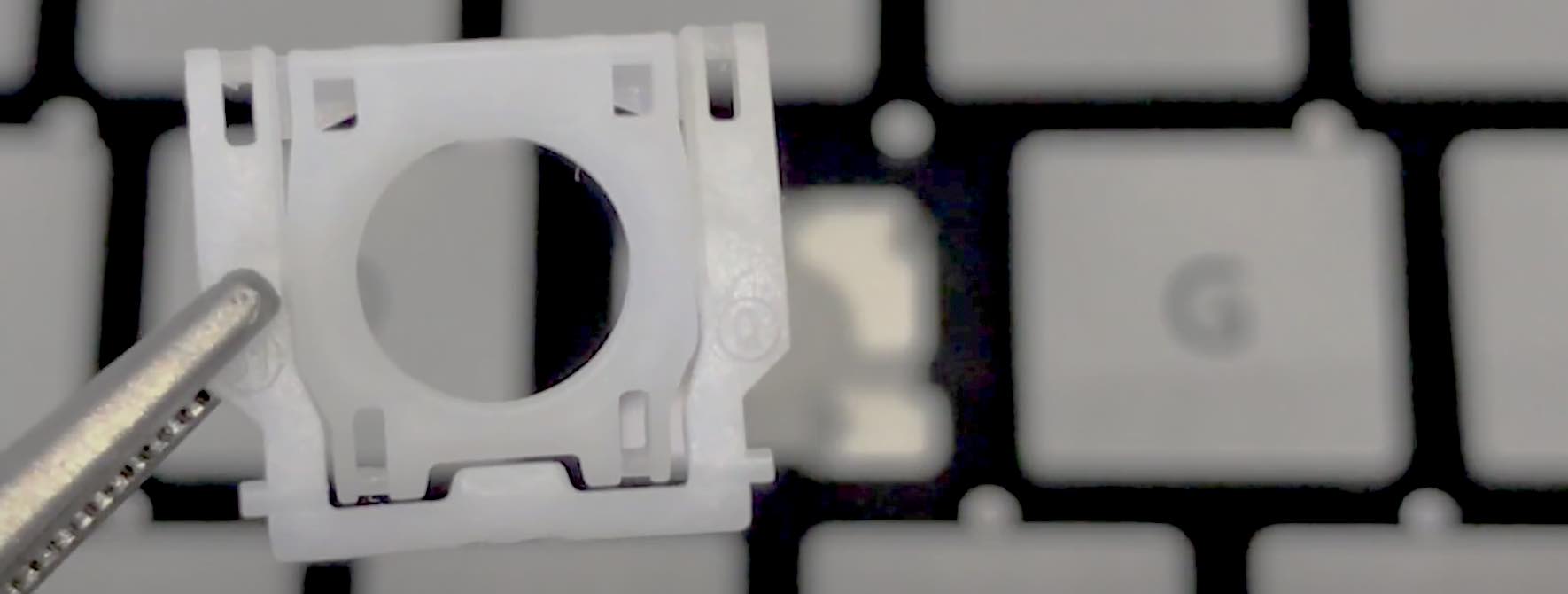
Video Installation Guide
#soeasy2install
Laptop key installation are so simple a kid can do it. Follow our FREE & EASY video guides.
Installation Videos








