HP ChromeBook 14 Keyboard Key Replacement
100% OEM HP ChromeBook 14 Keyboard key Replacement, The Chromebook is a gorgeous laptop with white keyboards, but from time to time the keys will get worn, or pop off, replace the damage keys here, there seems to be only one version on the market, so you will get perfect fit and finish.
There are 3 different hinge clips because HP used 3 different keyboard vendors for this model, look carefully at the hinge clip chart below as you will need to fill out this info in step 2 above.
Each Keyboard Key Kit Includes: Key Cap | Hinge Clip | Silicone Cup
- 100% Factory Original
- Brand NEW
- 1 Year Warranty
- 60 Day Free Exchange Policy
- Hassle Free Return
- 100% Satisfaction Guarantee
We are a proud American company since 2005. All of our products are packaged and shipped from Orange County, Ca.
The hinge clip is the plastic scissor clip that swivels up and down underneath the keyboard key cap. It is usually either black or white and functions as the part that holds the back of he key to the keyboard.
Manufacturers often use different keyboard vendors during production and each vendor has its own unique type of hinge clip. Compare the chart and identify the version that matches. You will fill this info in Step 2 above.
|
Type
|
Regular Key: A B C & 1 2 3
|
Large Key: Caps Enter
|
Small Key: Esc F1 F2
|
|
HC06
|
 |
 |
 |
|
HC07
|
 |
 |
 |
|
HC61
|
 |
 |
 |
Below is an actual picture of the keyboard. Please confirm that the layout matches as well as the language.
NOTE:The default color of the keyboard we show is black. If your model comes in different colors and we have it in stock, it will be available in the color section above.
INTERNATIONAL CUSTOMERS: Our standard keyboard layout is QWERTY (shown below). If you have a different language layout the key cap and hinge clips are still interchangeable. If the key cap shape does not match or you require a different language layout please contact us before ordering.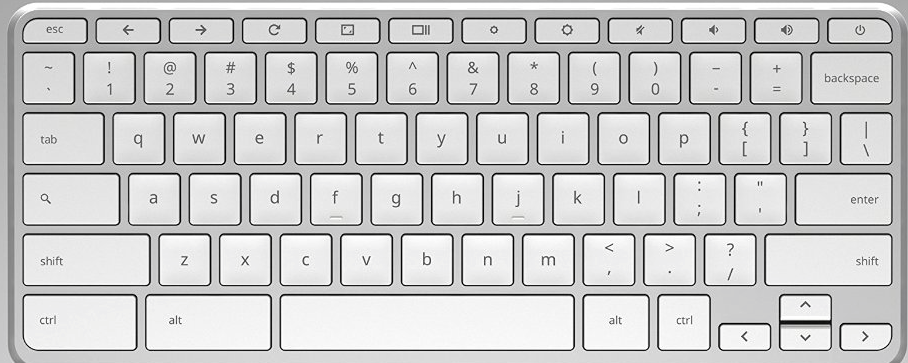
13 Reviews
-
Great Service
Got the part fast! Was as described. Works great!
-
Fast, Cost-effective; extraordinary service!
Ordered 5 keys for an HP Chromebook that was a display model... Got the order within 3 days. Popped the keys on and I've been working on it ever since. Great great service!!
-
Great Service. Great Communication. Very Professional.
I dealt with a different laptop key replacement company prior to finding replacementlaptopkeys.com and the experience was not very positive. I was so please to find this company that is 100% professional and the site is user friendly as well. I will definately be back...

HP ChromeBook 14 Keyboard Key Replacement (WHITE)
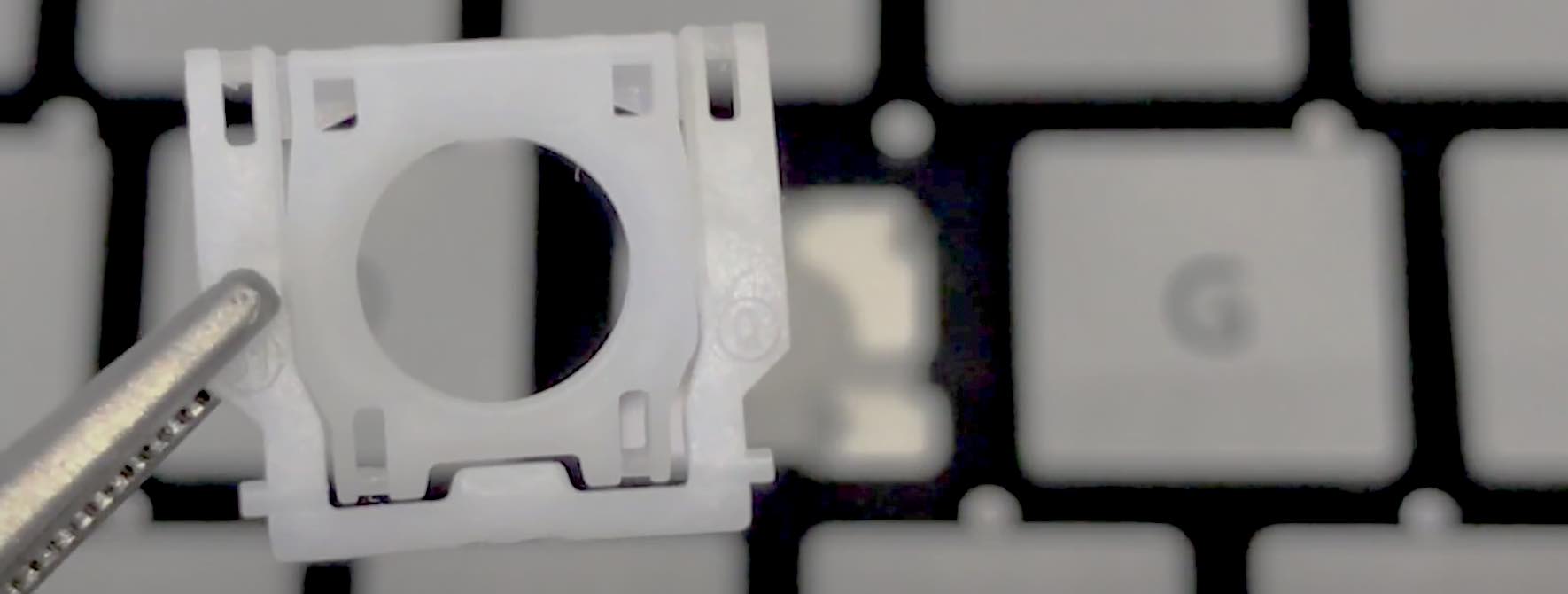
Video Installation Guide
#soeasy2install
Laptop key installation are so simple a kid can do it. Follow our FREE & EASY video guides.
Installation Videos









