HP Pavilion DV2 Series Laptop Keys Replacement
HP Pavilion DV2 Series Laptop Keys Replacement
 |
|
 |
|
 |
|
Please look closely at the DV2 RETAINER CLIP STYLE below, and MAKE SURE YOURS MATCH, if
it does not match, it will NOT FIT.
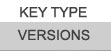 |
 |
|
HC38
|
 |


HP DV-2 Laptop Keys Replacement
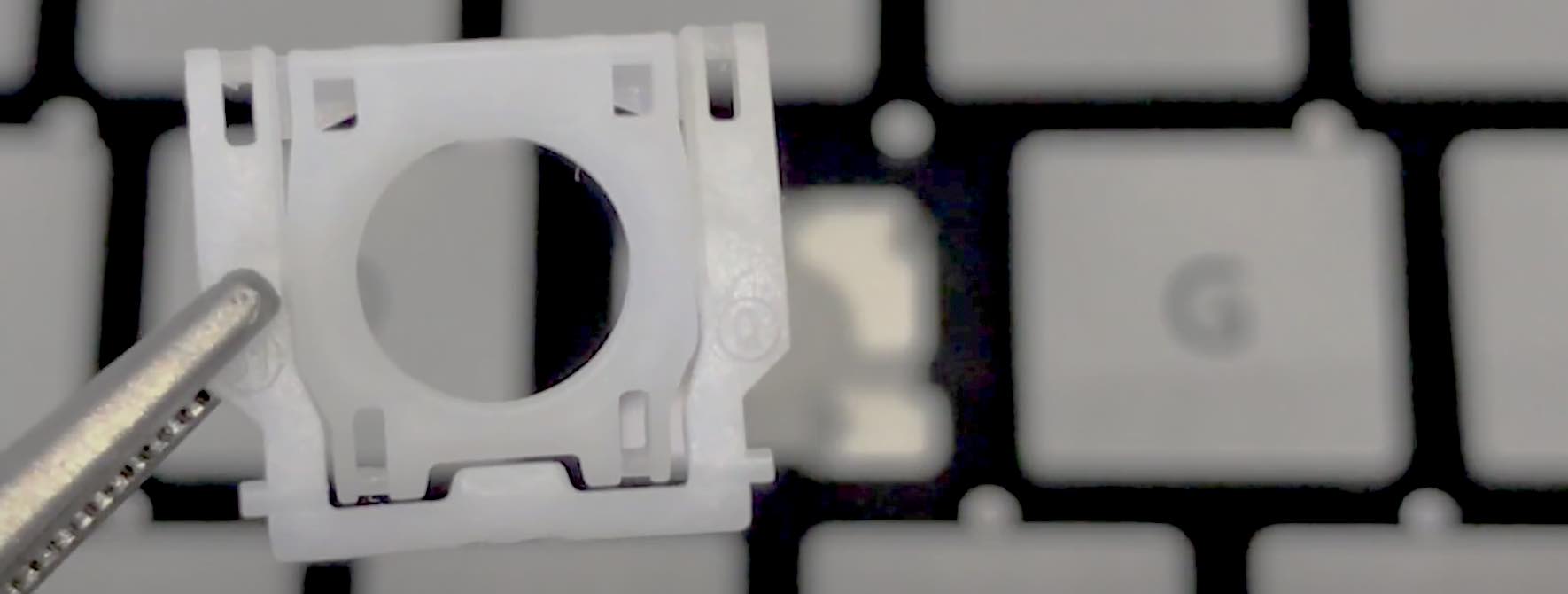
Video Installation Guide
#soeasy2install
Laptop key installation are so simple a kid can do it. Follow our FREE & EASY video guides.
Installation Videos








