Microsoft Surface Pro 3 Keyboard Key Replacement
Please take a second to confirm the keyboard is an exact match before placing the order, this is the Surface 3 Or Third Generation Surface Cover Keyboard Keys.
Each Keyboard Key Kit Includes: Key Cap | Hinge Clip | Silicone Cup
- 100% Factory Original
- Brand NEW
- 1 Year Warranty
- 60 Day Free Exchange Policy
- Hassle Free Return
- 100% Satisfaction Guarantee
We are a proud American company since 2005. All of our products are packaged and shipped from Orange County, Ca.
The hinge clip is the plastic scissor clip that swivels up and down underneath the keyboard key cap. It is usually either black or white and functions as the part that holds the back of he key to the keyboard.
Manufacturers often use different keyboard vendors during production and each vendor has its own unique type of hinge clip. Compare the chart and identify the version that matches. You will fill this info in Step 2 above.
|
Type
|
Regular Key: A B C & 1 2 3
|
Large Key: Caps Enter
|
Small Key: Esc F1 F2
|
|
MS01
|
 |
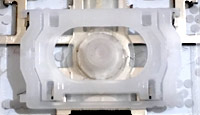 |
 |
|
MS02
|
 |
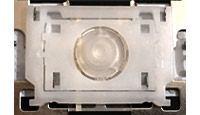 |
 |
Below is an actual picture of the keyboard. Please confirm that the layout matches as well as the language.
NOTE:The default color of the keyboard we show is black. If your model comes in different colors and we have it in stock, it will be available in the color section above.
INTERNATIONAL CUSTOMERS: Our standard keyboard layout is QWERTY (shown below). If you have a different language layout the key cap and hinge clips are still interchangeable. If the key cap shape does not match or you require a different language layout please contact us before ordering.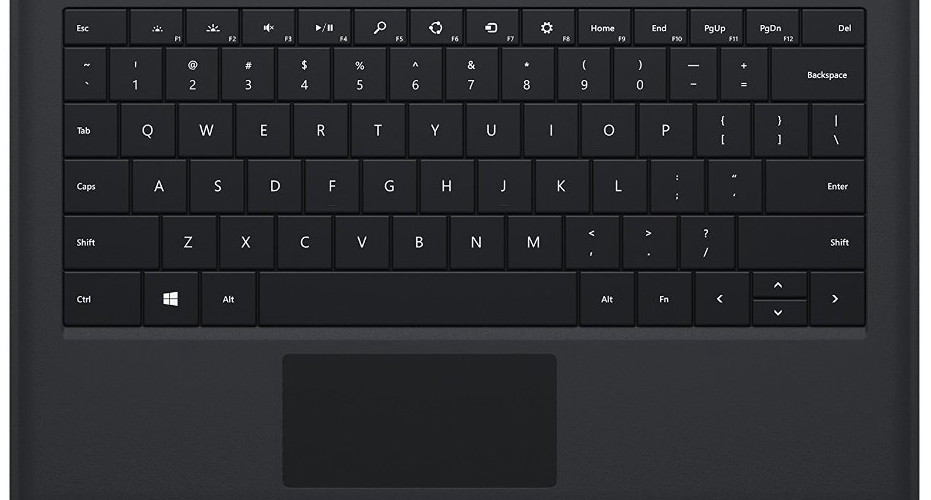
29 Reviews
-
Fansastic Service
Thanks for your prompt service and the timely arrival of the keyboard key. I have no hesitation in recommending you to others looking for replacement keys.
-
issue resolved right away
We ordered this key for a surface key board, they sent us the wrong one at first and when I e-mailed them about it they sent us a new one at no charge. Great service!
-
Perfect match for original Microsoft Surface Pro keys.
Keycaps are pricey, but a perfect match for originals.
-
High cost for tiny item, but does the trick
Was emailed to ensure proper part. Apparently there are several clip systems for this keyboard. Worked out fine.
-
Fast service, key replaced, problem solved
A key went flying across the room when my enthusiastic cat suddenly jumped on my lap on which my MS Surface pro 3 was resting and grips the keyboard with its claws. MS offered no other solution than to replace the whole keyboard I took a chance and order a replacement key. Best thing I did. Key received with fast deliver, despite being shipped to Canada. Came with no instruction and website video were a bit too generic for me, but with some patience and carefulness, I could do it. With a small screwdriver, I had first to straighten-up some very small metal pins that were bent when the former key was ripped off. After that, I figured out which way to put to hinge (not obvious) and snap the key in. The keyboard is now fully fixed and the cat is forgiven. The letter imprinted on the replacement key is centred rather than on top-left corner like others on the keyboard, resulting in a slight visual oddity, but I don't care.
-
Just what I needed
I bought my Surface Pro 3 in Japan, but I live in England. Even though my keyboard was still under warranty, I could only get a free replacement from Microsoft with the Brittish layout. I chose to just get the key from Replacementlatopkeys, and it was the best decision I could have made. Perfect fit, of course, cheap delivery, and impeccable service. If you are on the fringe whether to buy one or not, I strongly recommend it based on my experience.
-
Exactly what I needed
It was a quick shipment and fit right into place.
-
Thanks
I was glad to be able to find a replacement key...the correct one the first time. It just snapped right in.
-
quick ship easy replacement
perfect fit...popped right in

Microsoft Surface Pro 3 Cover Keyboard Key Replacement (BLACK)
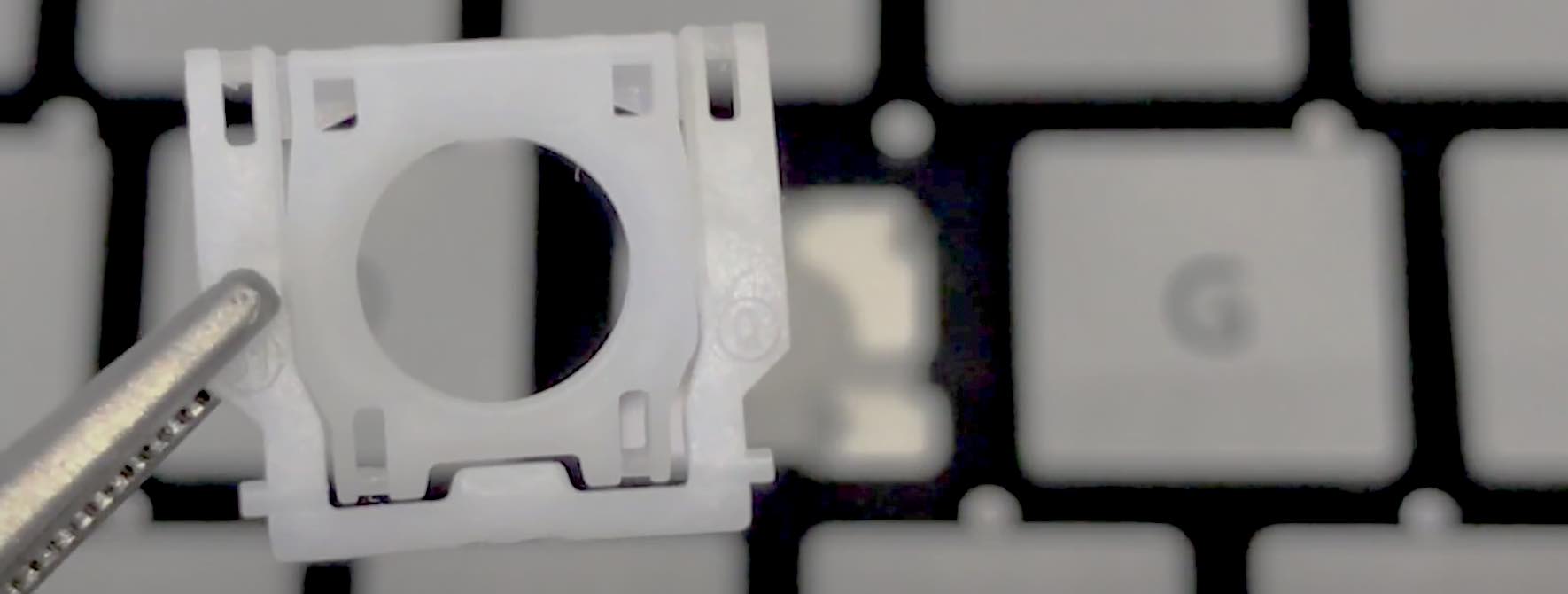
Video Installation Guide
#soeasy2install
Laptop key installation are so simple a kid can do it. Follow our FREE & EASY video guides.
Installation Videos







