MSI BRAVO 15 C7V Keyboard Key Replacements
Looking for replacement keyboard keys for your MSI Bravo 15 C7V laptop? We've got you covered! Our genuine MSI Bravo 15 C7V keyboard key replacements are the perfect solution for restoring your laptop's functionality and aesthetics. Whether your key is missing, broken, or worn out, these replacement keys are designed to fit seamlessly with your MSI Bravo 15 C7V keyboard.
Why Choose Our MSI Bravo 15 C7V Replacement Keys?
- Exact Fit: Precisely engineered to match the original MSI Bravo 15 C7V keyboard layout.
- Durable Quality: Built with premium materials to withstand long-term use.
- Easy Installation: Comes with hinges and cup, making it simple to install without any technical expertise.
- Affordable Solution: No need to replace the entire keyboard; save money by replacing individual keys.
Perfect for gamers and professionals, our MSI Bravo 15 keyboard key replacements ensure your laptop is back in top shape in no time. Each replacement key is compatible with the MSI Bravo 15 C7V series and undergoes thorough testing to guarantee reliability.
We are a proud American company since 2005. All of our products are packaged and shipped from Orange County, Ca.
The hinge clip is the plastic scissor clip that swivels up and down underneath the keyboard key cap. It is usually either black or white and functions as the part that holds the back of he key to the keyboard.
Manufacturers often use different keyboard vendors during production and each vendor has its own unique type of hinge clip. Compare the chart and identify the version that matches. You will fill this info in Step 2 above.
| Type | Regular Key: A B C & 1 2 3 | Large Key: Caps Enter | Small Key: Esc F1 F2 |
| MS77 |  |  |  |
Below is an actual picture of the keyboard. Please confirm that the layout matches as well as the language.
NOTE:The default color of the keyboard we show is black. If your model comes in different colors and we have it in stock, it will be available in the color section above.
INTERNATIONAL CUSTOMERS: Our standard keyboard layout is QWERTY (shown below). If you have a different language layout the key cap and hinge clips are still interchangeable. If the key cap shape does not match or you require a different language layout please contact us before ordering.
1 Review
-
MSI Bravo 15 C7V keys
Perfect nothing to say.

MSI BRAVO 15 C7V Keyboard Key Replacements
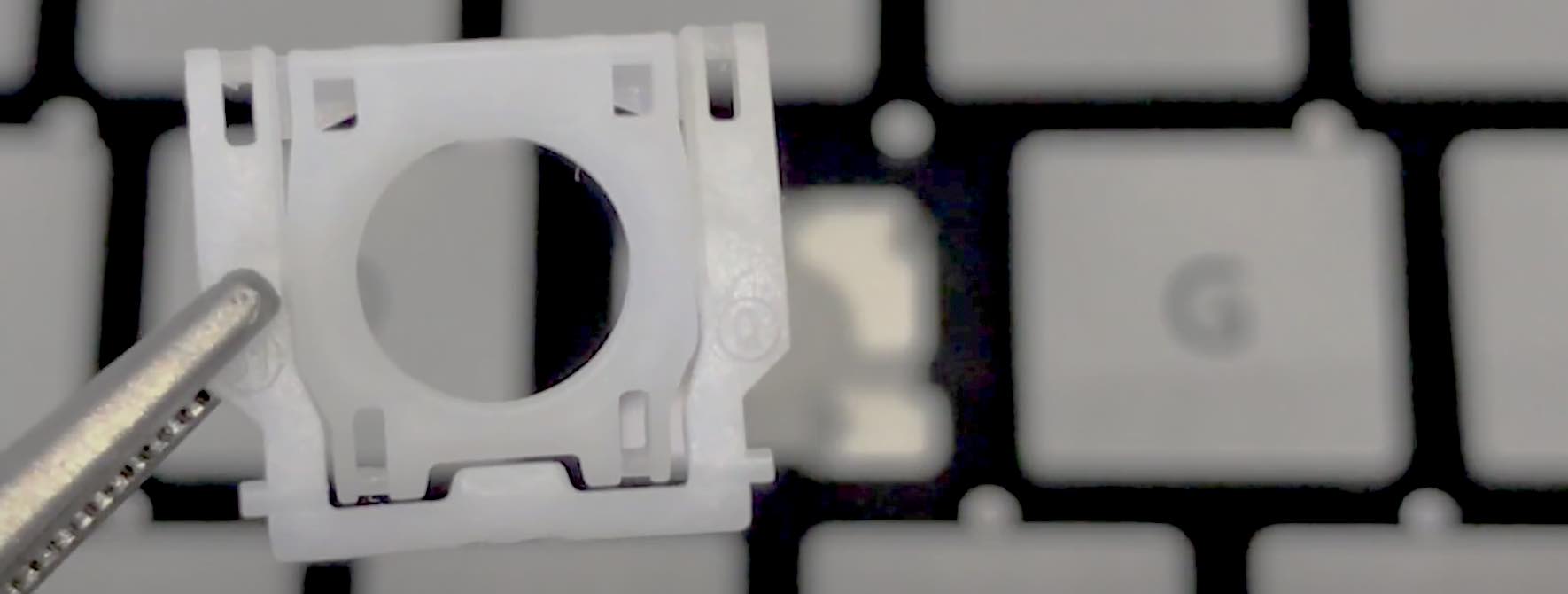
Video Installation Guide
#soeasy2install
Laptop key installation are so simple a kid can do it. Follow our FREE & EASY video guides.
Installation Videos







