Samsung NP510R5E Keyboard Keys Replacement
This Samsung NP510R5E Keyboard key is 100% OEM and Offers Perfect Fit & Finish, the key kit comes with key cap, hinge clip and rubber cup.
Each Keyboard Key Kit Includes: Key Cap | Hinge Clip | Silicone Cup
- 100% Factory Original
- Brand NEW
- 1 Year Warranty
- 60 Day Free Exchange Policy
- Hassle Free Return
- 100% Satisfaction Guarantee
We are a proud American company since 2005. All of our products are packaged and shipped from Orange County, Ca.
The hinge clip is the plastic scissor clip that swivels up and down underneath the keyboard key cap. It is usually either black or white and functions as the part that holds the back of he key to the keyboard.
Manufacturers often use different keyboard vendors during production and each vendor has its own unique type of hinge clip. Compare the chart and identify the version that matches. You will fill this info in Step 2 above.
|
Type
|
Regular Key: A B C & 1 2 3
|
Large Key: Caps Enter
|
Small Key: Esc F1 F2
|
|
SA46
|
 |
 |
 |
|
SA60
|
 |
 |
 |
Below is an actual picture of the keyboard. Please confirm that the layout matches as well as the language.
NOTE:The default color of the keyboard we show is black. If your model comes in different colors and we have it in stock, it will be available in the color section above.
INTERNATIONAL CUSTOMERS: Our standard keyboard layout is QWERTY (shown below). If you have a different language layout the key cap and hinge clips are still interchangeable. If the key cap shape does not match or you require a different language layout please contact us before ordering.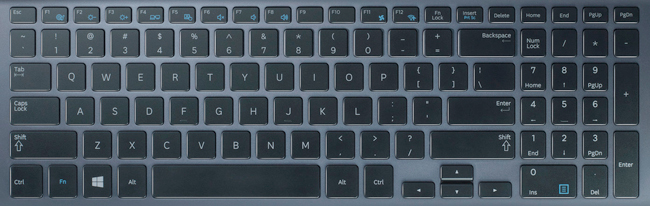
3 Reviews
-
Replaced key
Works great, delivered on time, good instructions. Was hard to identify/confirm right model though, maybe adjust search procedure.
-
Samsung Series 5 NP510R5E Laptop Keys Replacement
Very Good Quality! Full mechanism and parts are great and fit well 100% customer's satisfaction!
-
Good Experience
I ordered one replacement key for the number pad on my laptop. I initially received the wrong one, but the order was corrected immediately and with no problem at all. The instructions for determining the right key for my computer on the order website were great, easy to follow. I'd definitely order again if any other keys malfunction.

Samsung Series 5 NP510R5E Laptop Keys Replacement
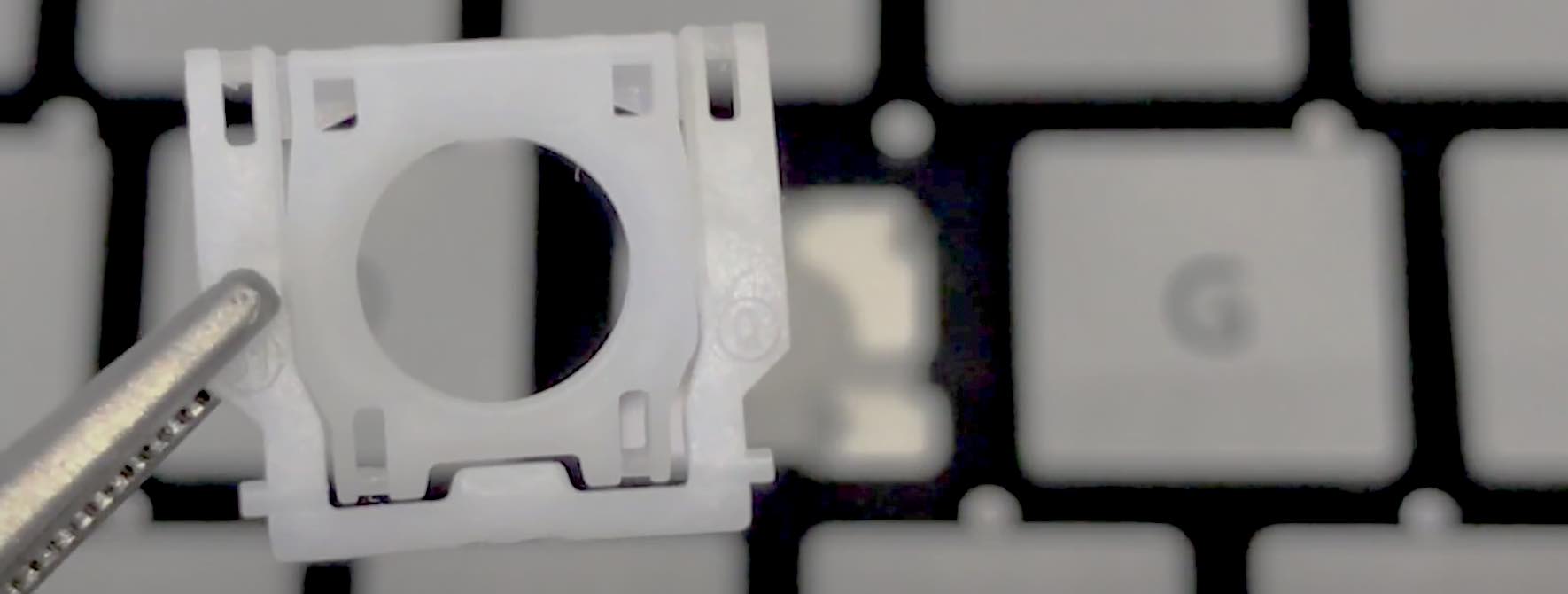
Video Installation Guide
#soeasy2install
Laptop key installation are so simple a kid can do it. Follow our FREE & EASY video guides.
Installation Videos






