HPRETAINER
Sony Laptop KEY Retainer CLIPS
|
|
|
When ordering, Please compare your broken retainer clip to the KEY TYPE chart below,
if the retainer clip is missing, you can compare it by the metal prongs. Please look
carefully as some retainers are very similar, if you need additional help, please email us
at info@individualkeys.com or call us at 949 872 7539.
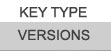 |
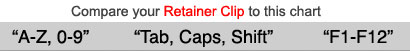 |
|
SC01
|
 |
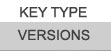 |
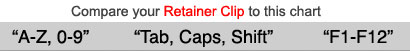 |
|
SC03
|
 |
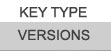 |
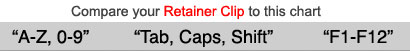 |
|
SC05
|
 |
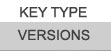 |
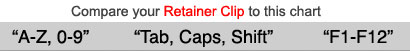 |
| SC07 |  |
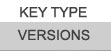 |
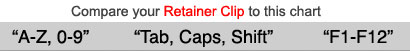 |
| SC08 |  |
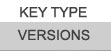 |
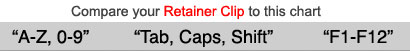 |
| SC11 |  |
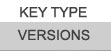 |
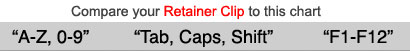 |
| SC20 |  |
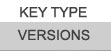 |
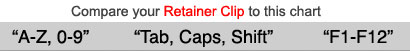 |
| SC26 |  |
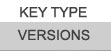 |
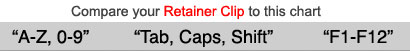 |
| SC28 |  |
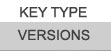 |
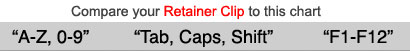 |
| SC29 |  |
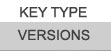 |
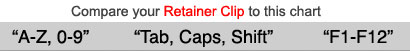 |
| SC38 |  |
How to order a laptop key
How to order a laptop key.
Laptop manufactures often use different keyboard vendors for the same exact model of laptop, so even though the laptop key may look identical on the surface, the retainer clip and hinge configuration under the keycap is often different.
It is very important that you compare the retainer clip versions, and select the version that matches your keyboard, else it may not fit properly.
We have created a basic, and a more detailed sample guide to help you make the correct selection.
 |
|
 |
|
The following is a more detailed version of the how to order a laptop key guide, where we will do a walk through on how to order a "D" laptop key for a HP Pavilion G60 Laptop.
- Click on the drop down menu and select the D Key.
Important!!
- We compared the "D" key retainer clip to the first column of key type chart located on the same page, by comparing the shape, we determined it is a perfect match with version HC30.
The key type chart is located in the Brief Description page, you may have to scroll down the page.
- Compare Regular "A" size keys (A-Z, and 0-9) to the first column of the key type chart.
- Compare Large "Enter" size keys (Shift, Enter, Backspace, etc.) to the second column of the key type chart.
- Compare Small "F1" size keys (F1-F14, Small Arrow Keys, etc.) to the third colum of the key type chart.
- Click on the drop down menu and select HC30 as your key type version.
The HP Pavilion G60's keyboard comes in either black or silver.
- Our keyboard is silver so we changed the default black to silver.
Now we have selected the D key, click on the add to cart button, If you need additional keys, just repeat the process, otherwise you can click on view cart or checkout to finish the order.
If you need further assistance, click the live chat button, and one of our operators will be glad to assist you.
Note: If one key matches a key type version, the rest of the keys on the keyboard will also be the same version.

SONY Vaio Replacement Laptop Keys | Retainer Clips
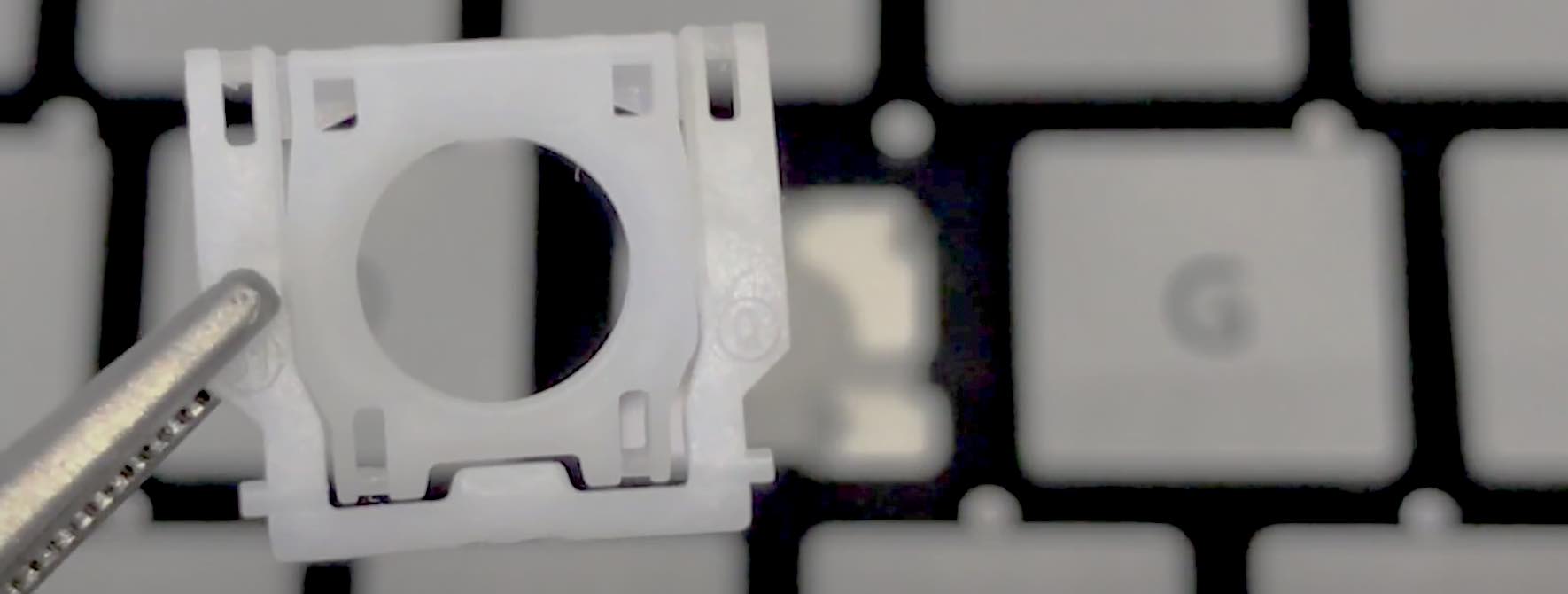
Video Installation Guide
#soeasy2install
Laptop key installation are so simple a kid can do it. Follow our FREE & EASY video guides.
Installation Videos












